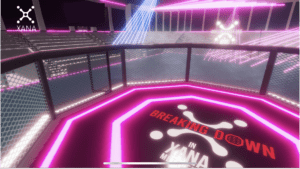Table of contents
The closed alpha version of the BreakingDown game is now available.
About BreakingDown (Closed Alpha Version)
*This version is a closed alpha version. Therefore, there may be unimplemented features or issues that could occur.
- Only those who own a BreakingDown Avatar NFT can play the game.
- In the XANA app, if you enter the Breaking Down Arena with your avatar set to a Breaking Down avatar, you can play the Breaking Down game (alpha version).
- Since this is an alpha version, some features are not implemented yet. Also, there may be occurrences of bugs.
- You can play both PvP (player versus player) and PvE (player versus CPU) battles (if you do not match with another player within the matching time, it will be a battle against the CPU).
How to play
- Launch the XANA app (version 24.01.12 or later) and log in with an account that owns a BreakingDown avatar.
- Tap the humanoid icon in the bottom right corner to display the profile screen.
- In the profile screen, tap the “Owned Assets” tab and select the BreakingDown avatar you wish to use for playing from the assets you own.

- The selected avatar image will be displayed, so tap the “Use” button.

- A popup saying “Attachment complete!” will open, so tap the “OK” button.

- Tap the globe icon located at the bottom, enter “BreakingDown Arena” in the search box at the top, and select the searched “BreakingDown Arena” space.

- When the description screen for “BreakingDown Arena” is displayed, tap the “Enter” button.

- An “Enter As” pop-up will appear, so tap “Participant” button.

- Once the loading is complete, the BreakingDown game menu screen will be displayed. The contents of each menu are as follows:
- Versus: Engage in battle (it will be a PvP match if matched, otherwise a PvE match against the CPU).
- Online: Not available in the current version.
- Training Mode: Practice your controls against a stationary opponent without time limits.
- Select Fighting Profile: Choose the fighting profile to use in battle (the behavior during an attack varies depending on the fighting profile).
- Exit: Leave the space and return to the home screen.

※Regarding Select Fighting Profile:
In the current version, the following five types of images are selectable. There is a bug where selecting “Rogue” and “Phoenix” will appear as if they have been deselected on the display (even if the selection appears to be cleared, it is still set).

- When you tap on Versus, you will be taken to the matching screen. During the matching, a screen with operation instructions will be displayed.

- Once the matching is complete, the battle screen will appear, and a 60-second battle will begin. The winner is the first to win two rounds.

- After the battle ends, the following screen will appear. The functions of each button are as follows:
– Repeat Battle: Press this button if you want to battle the same opponent again. The battle with the same opponent will start if they also press the “Repeat Battle” button. (If either party presses the “Repeat Battle” button, the display on the opponent’s screen will change, indicating that they wish for a rematch.)
– Search New Match: Transitions to the matching screen.
– Main Menu: Returns to the main menu screen.


Download Links
XANA APP Download Links
- iOS App: Test Flight
- Android App: Google Play Store
Compatible Devices
- Android: Snapdragon 855, 6GB RAM, 3GB storage or higher. (Antutu v10 Overall score of 500,000 or more is recommended.)
- iOS: iPhone 11 (A13 Bionic, 4GB RAM) 3GB storage, or higher.
Please ensure your computer meets or exceeds these specifications to prevent UI issues and other bugs.