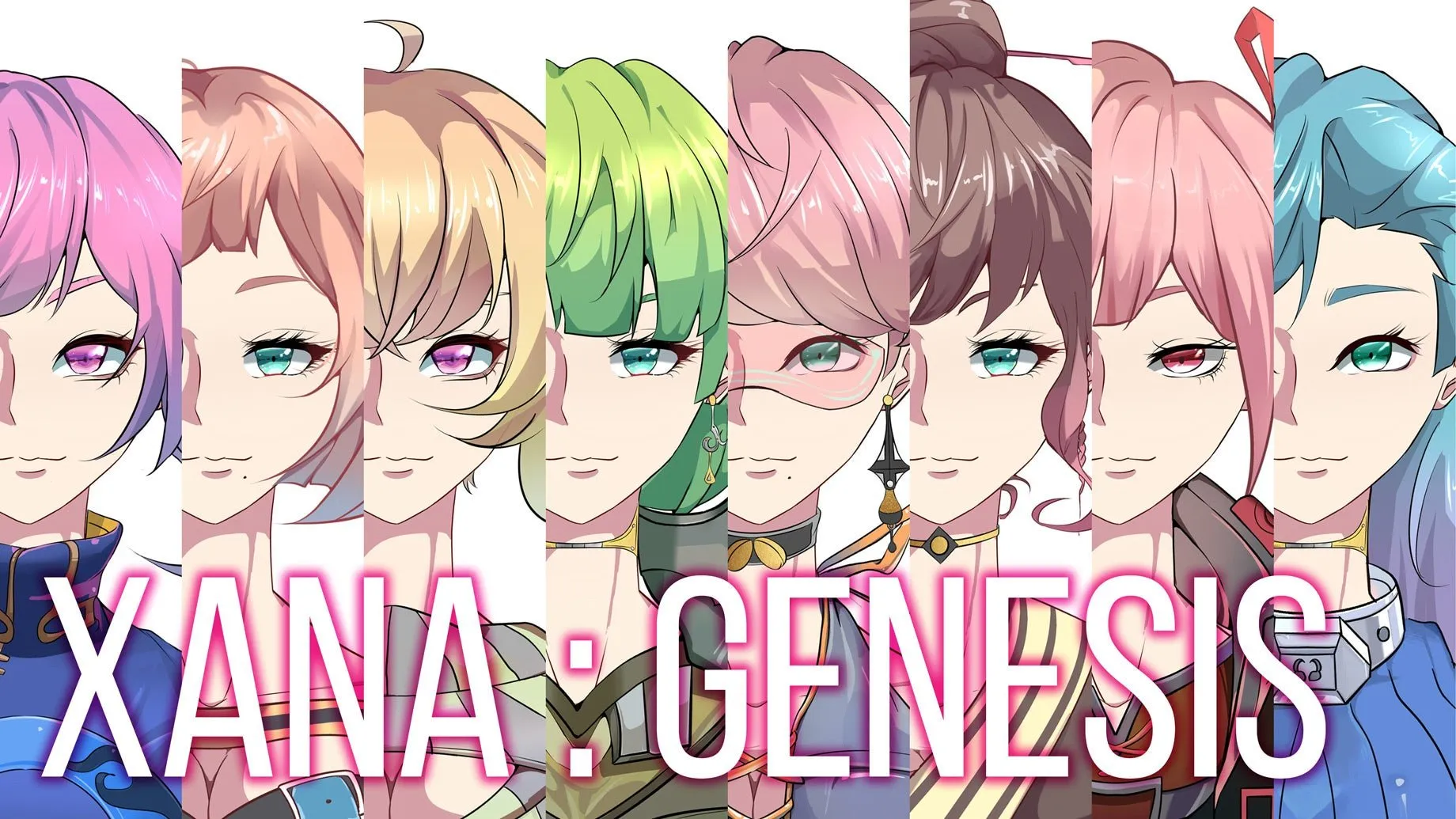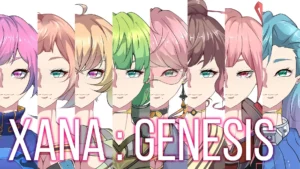Table of contents
Overview
Training Genesis for Custom Q&A
- Purpose: Modify Genesis to provide specific answers to pre-set questions.
- Outcome: Once trained, Genesis will consistently respond with the trained answers to repeated questions.
Training Process
Step-by-Step Guide
Editing Questions & Answers
- Accessing Edit Mode: Click on the three dots to edit Q&A. Refer to the attached example for guidance.

Saving Edited Responses
- Finalizing Changes: After editing, save the response as illustrated in the attachment.

Confirming Training Success
- Verification: Ask the trained question to Genesis. It should reply with the edited answer, concluding the “One by One Training” process. See the attachment for an example.